यह article इस बारे में है कि ‘Googlesheet क्यों use होता है’| अगर आपको लेख पसंद आया हो तो कृपया इसे दूसरों के साथ share करें|
What are the 5 uses of spreadsheet? | What Is the Purpose of Using a Spreadsheet?
There are many advantages of using Google Spreadsheet, some of the notable ones are:
- Data storage and keeping a track of records like sales, employees information etc.
- Accounting i.e. keeping track of money inflow and outflow,
- Spending and budgeting tracking day over day, week over week or month over month as per the need
- Visualizing data hence identifying irregularities easily and removing or editing it in data,
- Generating effective charts and reports for business review meetings or self understanding,
If you don’t know the Google Sheets function in depth then you will probably start using any other software, so there will be a need of learning one more software to tackle problems that can be tackled using only one software.
Hence, you may end up spending more time and resources in learning and using any other platform.
Is Google Sheets easy to use?
Yes, Google sheets are very easy to use. It was developed after Microsoft Excel came into being but it’s just like Microsoft Excel.
Only difference between Google sheets and Microsoft Excel is that Google sheets are available only when the internet is available. On the other hand excel is available offline as well.
If you don’t know Google sheets then you are missing an opportunity to work on the sheet simultaneously with other users as well.
Also, Google sheets are easy to share unlike Excel sheets which is another advantage.
Introduction:
Googlesheet एक 15 साल पुराना cloud (Web based) आधारित उपकरण है जो Google के स्वामित्व (owned) में है और 2Web Technologies द्वारा विकसित (developed) किया गया है|
Googlesheet का उपयोग डेटा भंडारण (data storing), साझाकरण (sharing) और हेरफेर (manipulation) के लिए किया जाता है।
यह पूरी तरह से मुफ़्त है, बहुत उन्नत है और संख्यात्मक (numeric) के साथ-साथ text डेटा को भी संभाल सकता है।
साथ ही, इसे सीखना काफी आसान है और कोई भी इसे सीख सकता है और अपने दैनिक जीवन में इसका उपयोग कर सकता है।
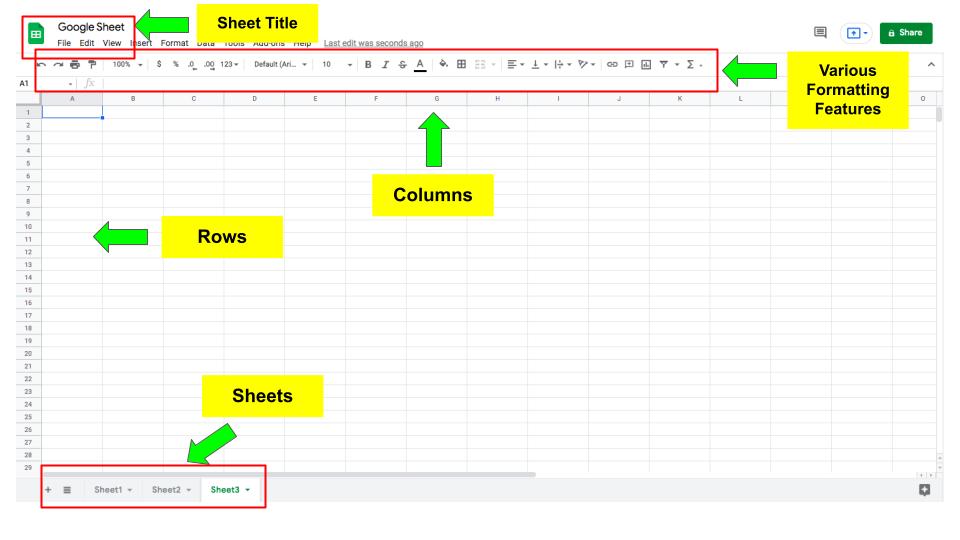
शुरू में जब आप इसे इस्तेमाल करेंगे तो आपको याह एक्सेल (EXCEL) जैसा ही लगेगा, बस फार्क ये है की गूगलशीट (Googlesheet) सिरफ ऑनलाइन ही उपलब्ध है।
अगर आप गूगल वर्कस्पेस (google workspace) का पेड वर्जन (paid version) लेते हैं, तो उसके साथ आपको काफी सारे अन्य सॉफ्टवेयर्स (sfotwares) का भी एक्सेस मिलता है जैसे google meet, gmail, google drive, googlesheet, google calendar etc.
Some relevant information about googlesheet:
| 1. Developed by: | 2Web Technologies |
| 2. Developed in year: | 2006 |
| 3. Age: | ~पन्द्रह साल (15 years) |
| 4. अन्य विकल्प (Alternative): | Microsoft Excel, Numbers in Macbook products. |
| 5. प्रत्येक use case के उपयोग और विवरण: | – डेटा एकत्र (collecting) करना और संग्रहीत (store) करना| – विभिन्न कार्यों (functions) का उपयोग करके विभिन्न डेटा सेटों को merge करना| – आसानी से किसी के साथ साझा (share) किया जा सकता है| – विभिन्न डेटाबेस से जुड़कर dynamic रिपोर्ट (report) तैयार कर सकते हैं| – संख्यात्मक (numeric) और साथ ही text डेटा दोनों पर विभिन्न आसान या जटिल (complex) गणना (calculations) करना| |
| 6. Cloud (web) based or normal software? | क्लाउड (cloud / web) based यानी इस सॉफ्टवेयर (software) को अलग से डाउनलोड (download) और इंस्टॉल (install) करने की जरूरत नहीं है। |
| 7. इसे सीखना कितना आसान या कठिन है: | ऑनलाइन वीडियो या text ट्यूटोरियल (tutorial) की मदद से काफी आसान है। इसके लिए ऑनलाइन सामग्री का बड़ा हिस्सा उपलब्ध है। |
| 8. क्या यह स्कूल या कॉलेज में पढ़ाया जाता है? | कुछ हद तक इसे स्कूलों में कंप्यूटर कक्षाओं में पढ़ाया जाता है यानी छात्र इसे अपने प्रोजेक्ट कार्यों में उपयोग करते हैं और इसलिए इस प्रक्रिया में इस सॉफ्टवेयर के बुनियादी कार्यों को सीखते हैं। लेकिन, यह सॉफ्टवेयर काफी शक्तिशाली है और दुनिया भर में लगभग हर कंपनी और हर व्यवसाय में इसका इस्तेमाल किया जा रहा है। |
Reason why learning googlesheet is of immense help:
- समय कीबचत:
- यह कुछ ही समय में विशाल गणना करके समय बचाता है|
- उदाहरण के लिए:
- पिवट टेबल्स का उपयोग करके आप अपने पूरे डेटा की सारांश तैयार कर सकते हैं,
- बार चार्ट, ट्रेंड लाइन्स का उपयोग करके आप अपने डेटा को दृष्टि से देख सकते हैं, और उसका बिगड़ता या गिरता हुआ ट्रेंड आसानी से पता लगा सकते हैं।
- डेटा कीसुरक्षा और साझा करने की क्षमता:
- डेटा को ऑनलाइन स्टोर करके सुरक्षित रखता है, इसे दूसरों के साथ भी साझा करना आसान बनाता है और भविष्य में भी कभी भी याद किया जा सकता है|
- और गूगल ड्राइव पे आप कितनी भी गूगल शीट्स बना के सेव कर सकते हैं इसपे कोई सीमा नहीं है|
- डेटाकाविज़ुअलाइज़ेशन:
- कोई भी इससे विज़ुअलाइज़ेशन बना सकता है और प्रभावी रिपोर्ट बना सकता है|
- Bar charts, trend lines, pie charts, waterfalls charts etc. कुछ प्रकार के विज़ुअलाइज़ेशन हैं जो आप Google Sheets पर आसानी से बना सकते हैं।
- नौकरी के अवसर:
- वह व्यक्ति जो इस पर काम करना जानता है, उसे आसानी से नौकरी मिल सकती है क्योंकि यह आजकल किसी भी नौकरी में सबसे आवश्यक कौशलों में से एक है, उदाहरण के लिए: डेटा एंट्री जॉब्स, डेटा एनालिसिस जॉब्स आदि में।
जैसा कि ऊपर उल्लेख किया गया है, इस उपकरण का उपयोग कोई भी व्यक्ति विभिन्न उद्देश्यों के लिए कर सकता है और महत्वपूर्ण बात यह है कि यह वर्तमान में 15 जीबी तक कुछ उपयोग करने के लिए free है।
और आजकल हर किसी के पास जीमेल (GMAIL) का id होता है, देखा जाए तो जीमेल (GMAIL) सबसे आम और सबसे ज्यादा इस्तेमाल होना वाला इमल है – तो इसका मतलब है कि ये हर कोई इस्तेमाल कर सकता है।
एक और जो फायदा है की इसके कुछ ऐप्स (apps) तो पहले से नए मोबाइल में इंस्टॉल (installed) होते हैं, और जो नहीं आते उसे आप आसानी से प्लेस्टोर (playstore) से डाउनलोड कर सकते हैं।
What are the benefits of Google Sheets?
There are many benefits of Google sheets viz.
- Real time editing and formatting,
- Multiple users can work on it simultaneously,
- Changes can be tracked by revision history,
- Allows editing, organising and analysis of different types of information.
What are the disadvantages of Google Sheets?
There are quite many advantages of Google sheets but there are some cons as well viz.
- Requirement of continuous internet connection for editing, formatting and/or analysing information,
- Google sheets does not work well with huge amount of data w.r.t excel etc.
महत्वपूर्ण लिंक:
Other relevant links:
आला दिए हुए लिंक्स की मदद से आप गूगल शीट्स के बारे में और काफ़ी चीज़ सीख सकते हैं जैसे तारीख डालना, क्वेरी फ़ंक्शंस का उपयोग करना, पंक्तियाँ फ्रीज करना, व्लुकअप लगाना, IF THEN फ़ंक्शन का उपयोग, सेल मर्ज करना आदि।
- Excel / Google Sheets में automatically दिनांक insert करें
- Google sheets QUERY फ़ंक्शन का उपयोग कैसे करें
- How to freeze a row in google sheets | google sheets freeze row
- VLOOKUP कैसे लगायें? | VLOOKUP Kaise Lagayein?
- Google sheets में IF then function का उपयोग कैसे करें
- गूगल शीट कैसे बनाएं और इसका उपयोग कैसे करें – Data Analysis Tutorial
- गूगल शीट्स पे एक्सेल कैसे इंपोर्ट करें? – Data Analysis Tutorial
- How to Merge cells in Google Sheets on Desktop or doc or Mobile to combine multiple cells into one single cell
Conclusion:
तो, googlesheet एक बहुत ही उपयोगी और प्रभावी उपकरण है जो मुफ्त में उपलब्ध है जिसका उपयोग प्रत्येक व्यक्ति अपनी आवश्यकता के आधार पर कर सकता है। इसके अलावा, मुफ्त में कोई भी अपनी जरूरत के आधार पर प्रीमियम संस्करण के लिए भी जा सकता है।
हालांकि, बाजार में विकल्प उपलब्ध हैं लेकिन इसका उपयोग करना आसान है और उच्च उपलब्धता इसे अपने तरह के उच्च उपयोग उपकरण में से एक बनाती है। और इसमें आशुरचना का व्यापक मार्जिन है।
मुझे आशा है कि आपको यह लेख “Googlesheet क्यों use होता है” पसंद आया हो, यदि आपको अभी भी कोई संदेह है, तो कृपया बेझिझक हमें comments में बताएं और यदि आपको लेख पसंद आया है तो कृपया हमें बताएं कि आप और किस बारे में पढ़ना चाहते हैं|
5 thoughts on “Googlesheet क्यों use होता है | इस्के फ़ायदे | Google Sheets Explained”