Tableau calculated field syntax | benefits | usage – What is tableau?, What is calculated field in tableau?, Why do we use calculated field in tableau?, What is the benefit of using calculated field in tableau?, How to learn creating calculated field in tableau?, Example on how to apply calculated field on tableau?, Alternative solution to calculated field?, Q1. Can one get online certification in Tableau?, Q2. Tableau was founded in which year?, Q3. Can calculated field be used as filters?
Table of Contents
What is tableau?
Tableau is a powerful data visualization and business intelligence tool that enables users to create interactive and shareable dashboards and reports.
One of the interesting thing about tableau is that it allows users to connect to various data sources to help users analyze and present data effectively from various data sources. This functionality allows user to fetch data from multiple data sources as well like bigquery and snowflake, googlesheet and redshift etc.
Tableau has desktop version as well as online version you can use any depends on your requirement or budget.
For using tableau one needs to buy their license after which they can use that key and create fantastic visualizations/reports and can publish it online. Once published the other users can view those reports can apply filters to get selective data (Note: For viewing tableau reports published online one needs to have their viewer license.
It’s widely used for data exploration, analysis, and storytelling through visualizations.
What is calculated field in tableau?
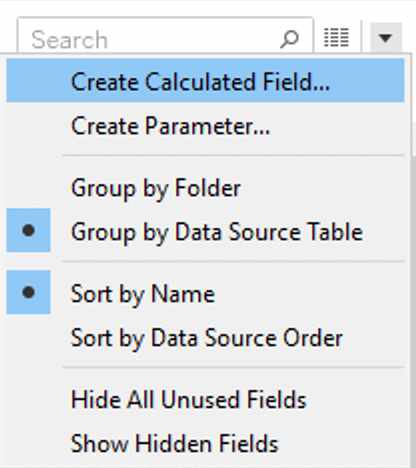
Tableau has one very interesting feature to create calculate field using which you can create a new field based on certain calculations. It is a user defined field.
One can create calculated field using formulas, functions and/or expressions. For e.g. suppose you are analysing sales data and want to see only those users who have purchased say more than $50 worth of items, then you can use calculated field to do that.
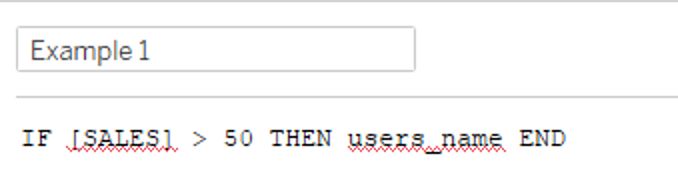
These field can be used as filters, can be used in your normal data report or in visulizations as well.
So, using calculated field you can create custom field without making any changes to your original data or the original sql query using which you are pulling data from database to tableau.
Why do we use calculated field in tableau?
Creating calculated fields has various uses for a tableau developer or to solve any business problem like:
- To create new variables that are not present in the original data,
- To create specific customised fields not present in data already,
- To create specific customised filters not available in dataset already,
- To enhance the depth of analysis and find not so obvious insights from the data,
- For applying conditional formatting,
- To highlight any specific trend present in the data not visible otherwise etc.
All of the above mentioned points solve the problem in a different way and are highly useful. Once you will start using tableau you will even innovate new ways in which you will be using the calculated field.
And once you will be expert in tableau most probably you will stop doing calculations on sql and will start doing that in tableau itself.
What is the benefit of using calculated field in tableau?
There are various benefits of using calculated field in tableau like:
- Customization: Calculated fields giving flexibility you to tailor calculations to your specific analytical needs.
- Flexibility: It provides the flexibility to create complex calculations without altering your original data source.
- Interactivity: Calculated fields can be used to create interactive dashboards and visualizations for e.g. If you want to see sales from any particular set of customers only like who came during festive season or during new years, then using calculated field you can create such custom fields.
- Data Enrichment: You can enrich your data by adding derived metrics or dimensions i.e. creating a field for customers that lie in say any particular state of your country and has purchased more than 5 items till date, then for such cases you can use calculated field.
So, in a way by creating such custom fields you are enriching your data. - Efficiency: Calculated fields streamline data analysis and reporting processes. So, you will have two options at least always i.e. either to create such fields in sql query itself, in your database or create that in tableau itself.
- Cost saving: If you are making changes in your sql query and running it again and again then it will lead to more cost in terms of more credits of databases were consumed just for uploading same data with just some minor changes,
- Less load on database: If you run the same query on your server again and again then it will lead to more load on server, on the otherhand if you run the query just once and then do the other calculations on tableau then this won’t happen.
How to learn creating calculated field in tableau?
To learn how to apply calculated field you refer tableau documentation, youtube videos, can take help from someone you know, online courses etc.
Join online communities / forums, ask your colleagues etc. or practice on your own using your own real world data that is best way of learning i.e. learning by doing.
Tableau documentation:
- Get Started with Calculations in Tableau
- Create a Simple Calculated Field
- Create Custom Fields with Calculations
Youtube:
Tableau online certification:
- Tableau Certified Data Analyst: Top Exam Prep Course
- Business Analytics For Strategic Decision Making
- PG Program in Data Science & Business Analytics
Example on how to apply calculated field on tableau?
- Creating a calculated field to calculate profit margin:
- Division:
SUM([Profit]) / SUM([Sales]), - Subtraction:
SUM([Profit]) - SUM([Sales]), - Addition:
SUM([item1]) + SUM([item2]), - Multiplication:
[item1] * [price].
- Division:
Using this calculated field in a bar chart to visualize profit margins across product categories. Total number of items of 1 and 2 category sold. Total sales because of item1 etc.
Alternative solution to calculated field?
Other alternative solution to calculated field is doing this calculation in SQL itself. For e.g. suppose you are creating a field in tableau to get data of only those users which have purchased $50 worth of items, so same can be done in the where clause in sql itself as well.
In tableau the calculated field will be written as:
If sales > 50 then users end
Alternative for this in sql will be:
Select * from table where sales > 50;
So, above sql code will give only those rows of data that have sales value greater than 50.
But, calculated fields gives advantage of real-time interactivity and flexibility in your visualizations. By flexibility we mean you can create any complex new field without modifying your original data and there is no limitation in terms of calculated field one can create.
Remember that proficiency in Tableau’s calculated fields can greatly enhance your ability to analyze and visualize data effectively, providing valuable insights for decision-making.
Other related topics:
- How to refresh data extracts?
- What are the different types of totals possible on tableau?
- How to format texts, values present in tables, charts in tableau?
- How to connect to server and publish tableau workbook online?
Other relevant articles:
| Tableau Integration to Google Sheets – Online Tableau Tutorial | How to learn Tableau? |
| Tableau Tutorial in Hindi – हिंदी में Tableau को समझे | How to write resume for Tableau Developer Jobs (Tableau resume) |
FAQs
Q1. Can one get online certification in Tableau?
Ans. Yes there are many websites using which one can do online tableau certification.
Q2. Tableau was founded in which year?
Ans: 2003.
Q3. Can calculated field be used as filters?
Ans: Yes calculated fields can be used as filters. Just write the calculated field based on specific criteria and use that as filter on your report.
1 thought on “Tableau calculated field syntax | benefits | usage”